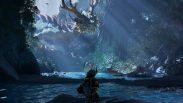The Fortnite Android situation has always been a bit messy, to say the least. The world’s biggest battle royale shooter actually arrived on mobile all the way back in 2018, with the iOS version landing in April and Android a few months later in August. There was a problem though; rather than just head on over to Google Play and download it, like you could on iOS via the App Store, you had to actually grab Fortnite directly from the official website.
If you’re looking for more Fortnite stuff, check out our list of the best Fortnite skins, or the best Fortnite creative codes. We’ve also got a guide to all the latest Fortnite guns and the Fortnite Llama, along with lists of the top Fortnite deathrun codes and Fortnite prop hunt codes.
Here is how to get Fortnite on Android.
 Get Fortnite on Android
Get Fortnite on Android
How to get Fortnite Android
Fortnite is no longer available to download on Google Play, but you can download it directly from the official Epic site, as long as your device is compatible. Or, if you own a Samsung device, you can also grab Fortnite via the Galaxy Store.
If you’d rather not download Fortnite via the Epic site or Samsung Galaxy Store, you can grab the APK directly from our trusted source, APKPure.
You can also stream Fortnite on Android via a wide range of apps. Given that there’s no real difference between Fortnite on mobile and PC, the only real need to do this is if your phone isn’t powerful enough to support 60fps play. In fact, you don’t even really need a PC, as you can use GeForce Now to play games that you own on PC from Nvidia’s servers.
Here’s a list of streaming services you can use to play the PC version of Fortnite on your Android:
- GeForce Now (doesn’t require a PC)
- Steam Link
- Rainway
- Moonlight
Now, we’ll answer a bunch of questions you may have regarding playing Fortnite on Android.
Does Fortnite Android support crossplay?
Yes, Fortnite supports crossplay on Android. Simply sign into your Epic Games account within Fortnite on your Android device, and you can play with your friends no matter the platform you’re each playing on. All of your progress between platforms is persistent, which includes your statistics, purchased content, and more.
To play with friends, follow these instructions:
- Download Fortnite on your Android device (instructions are above)
- Link your Epic Games account with the Android version of the game (you can do this in-game by signing into your existing Epic Games account)
- Open Fortnite on Android and tap on ‘friend list’ on the bottom right of the screen
- Add any friends that you want to play Fortnite with
- Find them in your friend list, tap on their name, and hit ‘Invite to Party’.
- Initiate a game of Fortnite and get social with your friends
Can I use a controller for Fortnite Android?
Indeed you can. You can play Fortnite with your favorite Bluetooth controllers on Android, allowing you to keep up the pace with your friends on console.
What FPS can I play Fortnite on Android in?
Can I play Fortnite on Android in 60fps?
Select Android devices do support 60fps, and we’ve pulled the following list from the official Fortnite website:
- Samsung Galaxy Note 9 (USA variant only)
- Samsung Galaxy S10, S10e, S10+
- Samsung Galaxy Note 10, Note 10+, Note 10+ 5G
- Samsung Galaxy A90 5G
- Samsung Galaxy Tab S6
- HONOR View20
- Huawei Mate 20 X
- Huawei P30 / P30 Pro
- Sony Xperia 1
- Xiaomi Mi9
- OnePlus 7 Pro
- ASUS ROG Phone II
Can I play Fortnite on Android in 90 FPS?
Yes, you can indeed play Fortnite on Android at 90fps, provided that you own one of these devices:
- OnePlus 8
- OnePlus 8 Pro
To kit yourself out for your mobile shooting experience, check out our list of the best mobile keyboards you can get. Or, if you are looking for some other games like Fortnite, check out our list of the best mobile multiplayer games. We also have great lists for both the best Android games, and the best iOS games.