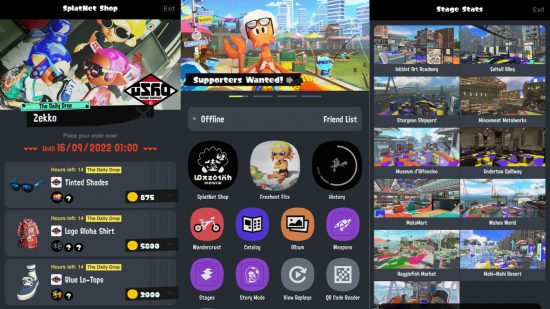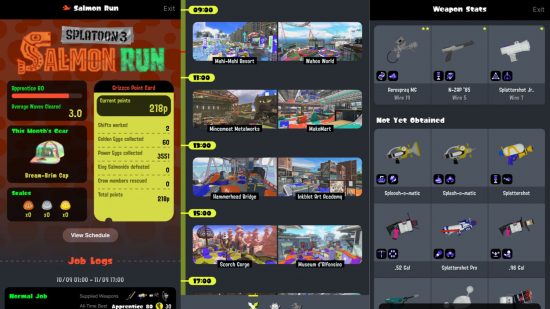Splatoon 3’s release brings with it a brand new app, SplatNet 3. Now, I know what you’re thinking – Nintendo’s history of app integration with its videogames has been pretty awful. But this is the one situation where the app is actually quite useful.
So, in this guide, we tell you exactly how to download the Splatoon 3 app, as well as what you can use it for and how to snag all those awesome Splatoon freebies. Don’t be a stranger, stranger, when it comes to using it. Free stuff is fun. Go and get that free stuff. Do it, for your own sake. For your soul’s sake.
Anyway, head downstairs article-wise for that. Or, if you came here by mistake, let me redirect you to some other good words. I wrote a Splatoon 3 review that I think’s pretty good, and so does my mum, so maybe check that out. I also wrote about the Splatoon 3 soundtrack, but I don’t think anyone read that. You could! Or check out our Splatoon 3 weapons guide if you want to do some pragmatic stuff.
How do I download the Splatoon 3 app?
This is how Nintendo gets ya – the Splatoon 3 app is actually an app within an app. Somebody’s been watching too many Chris Nolan films. Here’s how you download that:
- Head to the Nintendo Switch Online app store page (App Store, Google Play)
- Hit that download button
- Wait
- Find it
- Open it
Okay, so we have the app. How do we get to the app within? That’s easy:
- Open the Nintendo Switch Online app
- Below the words ‘Game-Specific Services’, choose Splatoon 3
- You’re in!
What can I do with the Splatoon 3 app?
Unlike most other apps that Nintendo makes, the Splatoon 3 app actually has quite a few great features.
SplatNet shop
- Wanna buy stuff while on the bus? This lets you purchase loads of Splatoon 3 gear from your phone – perfect for all you big spenders
Freshest Fits
- If you want to build a specific outfit or style, here’s the place to do it
History
- Check out all your stats, like your ranks, total wins, turf inked, and favourite weapons
Wandercrust
- Help Crusty Sean on his adventure – the more you ink in-game, the more you can help him out
Catalog
- They spelt catalogue wrong! Here you can see your progress along Splatoon 3’s reimagining of a battle pass
Album
- Check out any photos you’ve taken in-game
Weapons
- Check out how good you are with different weapons
Stages
- Look at what stages there are in-game
Story mode
- Check your progress through the world of Alterna
View replays
- Either watch uploaded replays or enter a code to view one
QR code reader
- Get free rewards through the QR code reader (more on this below)
Settings
- Um, if you want, you can check the copyright and settings stuff, but, like, why?
How do I use QR codes in the Splatoon 3 app?
The Splatoon 3 app has a QR code reader – just follow these steps to use it:
- Find one of our Splatoon 3 codes
- Screenshot it
- Open the Splatoon 3 app
- Press the QR reader option
- Choose ‘scan a QR code from a saved image’
- Select the Splatoon 3 QR code from your photo album
- Enjoy the free stuff!
Alternatively, you can use your phone’s camera if you have a second screen available. Just follow the first four steps above, then choose the camera option and snap the QR code.
That’s all the info you need on the Splatoon 3 app. For more Splat-related nonsense, check out our Splatoon 3 lockers, Splatoon 3 bosses, and Splatoon 3 gear guides to get ready for the next turf war.