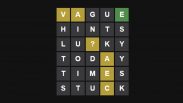Your Google Stadia controller’s Bluetooth connection is now unlocked, as the cloud streaming service is now closed. In another farewell prior to the shutdown, the Stadia team unlocked the Wi-Fi controller’s Bluetooth capabilities so it’s not just a useless hunk of plastic.
With Google Stadia’s shutdown set for today, January 18, the controller would become obsolete without Bluetooth, thanks to its low-latency Wi-Fi connection. Luckily, this new update should mean it works with a handful of devices – though we’re not sure whether any consoles will connect to it.
This is just one of a couple of nice touches the Google Stadia team have added prior to the closure of the service, following the release of Worm Game, an in-house testing game for features of the ill-fated cloud streaming tech. Sure, Google’s no saint for making sure an expensive bit of kit isn’t obsolete, but they also could’ve just left users in the lurch, so it is appreciated.
How do I activate Bluetooth on my Google Stadia controller?
Getting your Google Stadia controller’s Bluetooth enabled is actually quite simple, with a tool from Google specifically for the job. You can find the steps below, or check out the original Stadia announcement.
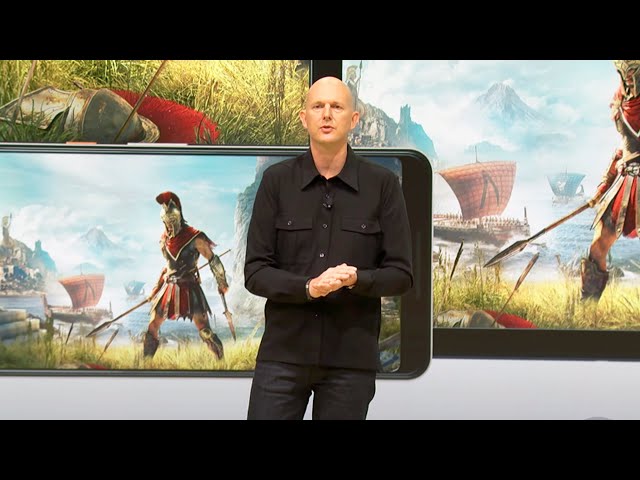
- Head to Google’s page for the Stadia controller’s Bluetooth setup
- Press ‘start’ below ‘switch to Bluetooth mode’
- Follow the instructions to verify the controller
- Then follow the button inputs shown on the screen to make the update
- Start the download and select your device again (it may appear under a generic name)
- Wait for the update to install
Once that’s all done, you can connect your controller to other devices by holding down the centre Stadia button and Y at the same time to get it into pairing mode. Then, just connect it like your would any other controller.
For something to use your new Google Stadia controller’s Bluetooth connection with, check out our guide to the best portable gaming consoles on the market.