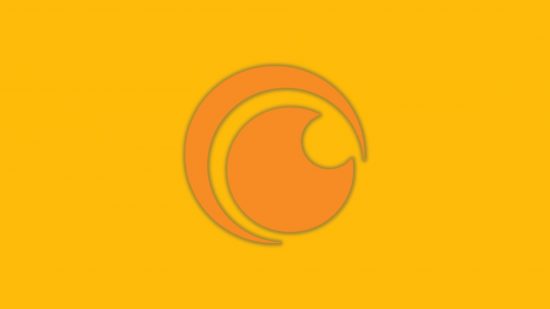If you’re a huge anime nerd and enjoy the likes of Dragon Ball Super, One Piece, My Hero Academia, Bleach, Berserk, or the Junji Ito Collection if you’re after something creepy, then Crunchyroll is the subscription service for you, as it’s home to thousands upon thousands of episodes of anime. And, luckily for you, we’re on hand with our Crunchyroll download guide to help you watch it on the go.
However, if this form of Japanese media isn’t for you, perhaps our Netflix download, Hulu download, Paramount Plus download, and Disney Plus download content is more your speed. Or, to blast out some tunes, check out our YouTube Music download and Spotify download guides.
Anyway, here’s all you need to know about a Crunchyroll download.
How do I download Crunchyroll on iOS?
If you want to download Crunchyroll on your iOS device, you need to:
- Visit the App Store
- Search for Crunchyroll
- Visit its app page
- Hit install
How do I download Crunchyroll on Android?
If you want to download Crunchyroll on Android, you need to:
- Go to Google Play
- Search for Crunchyroll
- Visit its app page
- Hit install
How do I download Crunchyroll on PC?
To watch Crunchyroll on PC, you need to:
- Visit the official Crunchyroll website
There you have it, everything you need to know about a Crunchyroll download. Should you prefer to be in on the action rather than watch it, check out our best anime games list.