If you like to be social or, more specifically, communicate with people that share similar interests to you, Discord is the place to be. So, we’re on hand to tell you how to perform a Discord download so that you can chat with like-minded people in no time. Better still, we go into how to install Discord on Android, iOS, and PC, so you can make the most of the service regardless of which platform you prefer.
Or, if you prefer to watch TV and movies instead of speaking to people, our Netflix download, Disney Plus download, and Hulu download guides are a must-read. Not to worry if you prefer music, as our Spotify download and YouTube Music download content can help you out.
Anyway, here are the different ways to perform a Discord download.
How do I download Discord on iOS?
To download Discord on iOS, you need to:
- Go to the App Store
- Search for Discord
- Visit its official app page
- Hit install
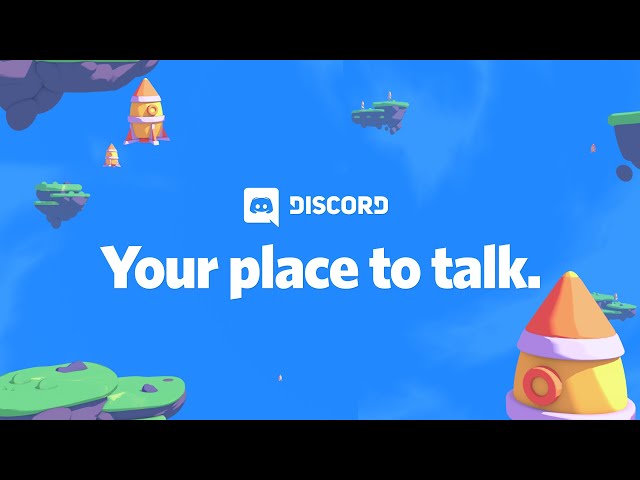
How do I download Discord on Android?
If you want to install Discord on Android, you need to:
Go to Google Play
- Search for Discord
- Visit the official app page
- Hit install
How do I download Discord on PC?
If you prefer to use Discord on PC, you can do so via the official website. Or, to download the app, you can:
- Visit the Discord website
- Hit download
There you have it, everything you need to know to perform a Discord download. If you then decide it’s not the app for you, make sure you check out our how to delete Discord accounts guide.











