Voice assistants can be helpful, but sometimes they just get in the way. For that reason, we’ve taken it upon ourselves to put together this how to turn off Bixby guide, so no matter what Samsung device you use, you can turn the annoying robotic voice off. Ah, peace and quiet at last.
If you want to remove even more annoying things from your life, our how to delete contacts on iPhone guide is a great read. Or, should you feel it’s time to remove a bunch of photos and applications, our how to delete albums on iPhone and how to delete apps on iPhone content can help you out.
Anyway, onto how to turn off Bixby.
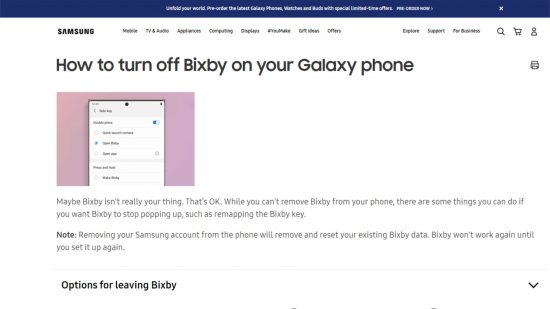
How do I turn off Bixby?
If you want to disable Bixby, you need to:
- Open settings
- Go to apps
- Select Bixby voice
- Go to storage
- Tap clear cache
- Hit clear data, then tap ok
- Hit back, then tap disable
- Hit disable app
There you have it, everything you need to know on how to turn off Bixby. If you happen to be after some movies or TV shows to watch, our Hulu download, Netflix download, and Disney Plus download guides can help you out.











