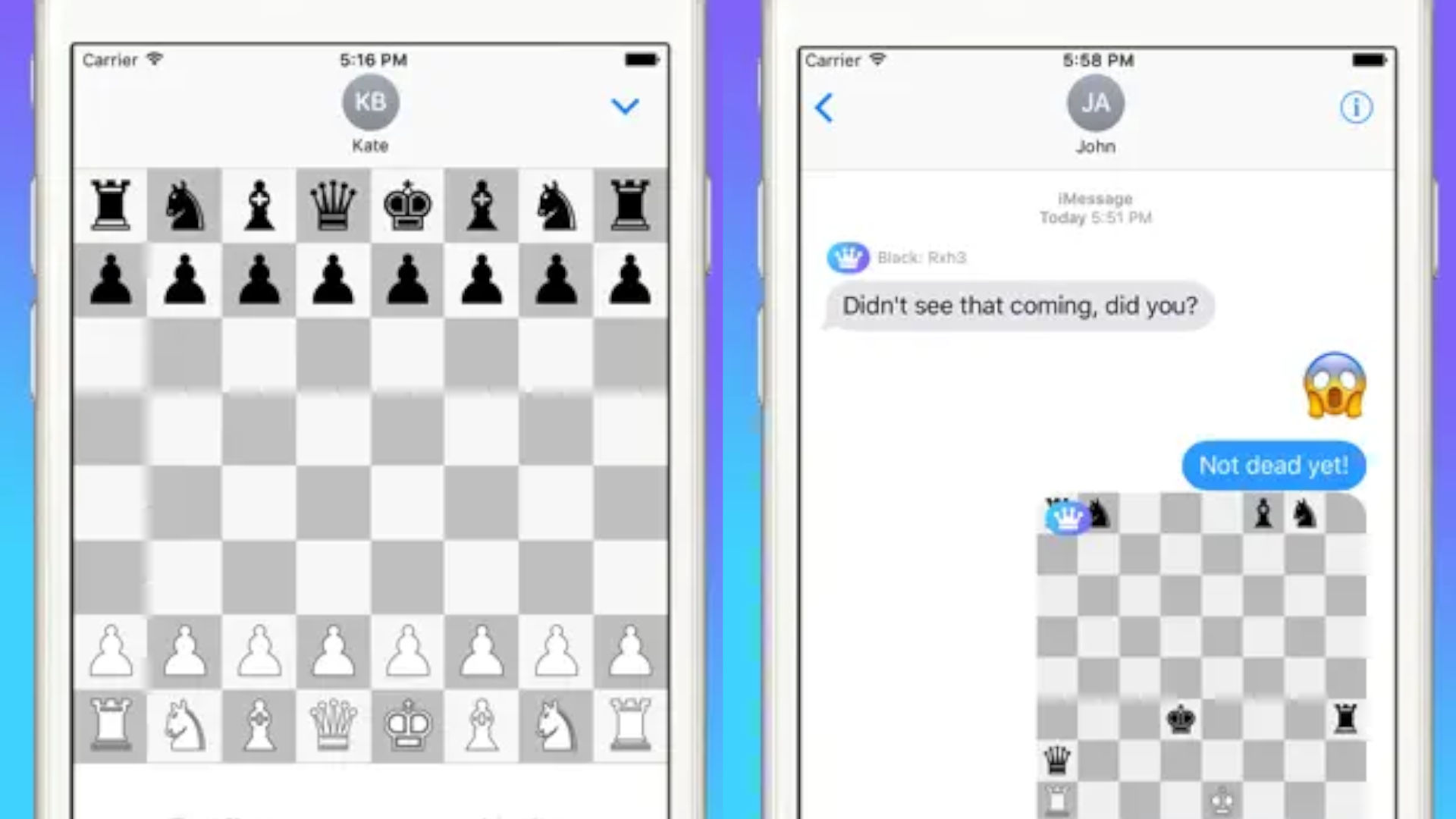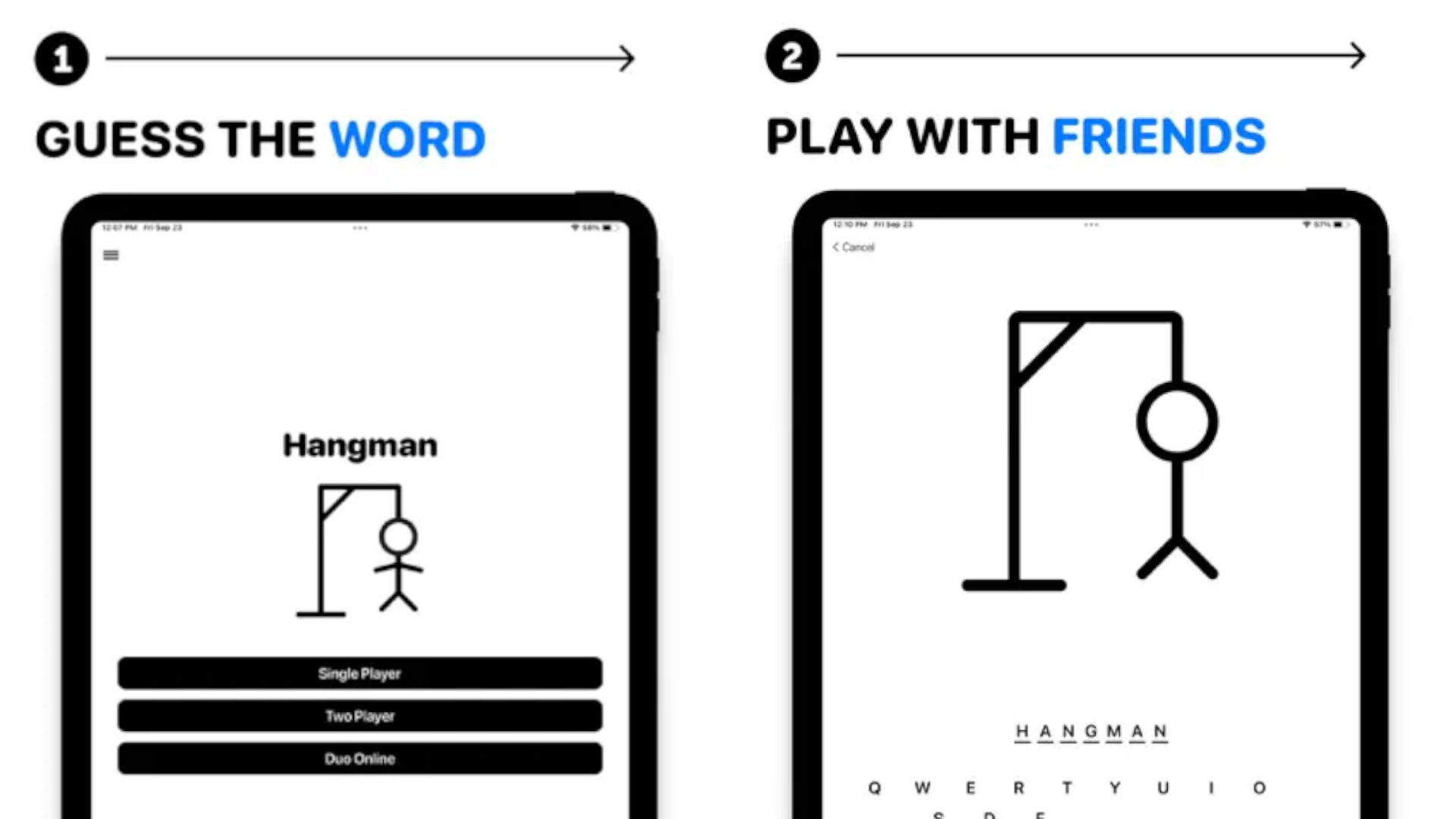If you’re looking to play some iMessage games, you’re in the right place. Our list of the best titles you can play over iMessage with a friend has something for everyone, from old-school word games to shooting hoops via text. Either way, if you’re stuck somewhere without Monopoly or a pack of UNO cards, these games might save you some awkward silence on your next trip with friends or family.
For more titles perfect for lifting up a boring afternoon, check out our picks for the best Jackbox games, party games, rhythm games, bowling games, basketball games, and golf games. Or, if you’re someone who prefers picking up handfuls of cards, see our list of the best mobile card games. Who knows, maybe you can convince the family to play Magic the Gathering?
So, let’s get into our list of the best iMessage games. It’s worth mentioning here that all these games require an internet connection to play, so don’t plan on playing any of them if you’re going anywhere without a decent signal.
Cobi Hoops
There’s nothing like shooting hoops with friends, and Cobi Hoops allows you to do that even on a rainy day with no basketball court for miles. In this game, you can take on your friends and the clock as you race to land as many baskets as possible in thirty seconds, with the winner unlocking new courts and player costumes to keep things interesting. With a bonus game mode to keep your hoop shooting skills up to par, there’s plenty of scope for talking smack to your friends while showing them how to throw for three-pointers.
Game Pigeon
If one game isn’t enough, get yourself a veritable compendium of games perfect for two with Game Pigeon. Here you can find darts, pool, cards, cup pong, archery, and a wealth of other engaging minigames perfect for killing some time with your friends. Better still, new games arrive in Game Pigeon regularly, so by the time you’re reading this, there’s probably already something new to check out.
Boggle With Friends
If you’ve played Boggle before, this one is pretty straightforward to understand in that it’s just a mobile version of the game and therefore perfect for our list of iMessage games. If you’re a Boggle virgin, the game consists of a grid of four-by-four letters and you need to try and make the most words. It doesn’t sound too competitive, but anyone who’s played with family or friends will know that Boggle quickly turns even the closest of relatives into enemies. So if you’re willing to risk a fallout with grandma, this might be the one for you.
Chess42
Like many of the titles on our list of the best iMessage games, there’s no prizes for guessing what Chess42 consists of. The best thing about Chess42 is that there’s no messing around, no sign-up or account necessary, you just need a contact with the game installed and you’re ready to go. Still, if this slightly light-on-content app doesn’t get your brain going, maybe something in our play chess guide might.
8 Ball Pool
8 Ball Pool is the iMessage version of the classic Miniclip game with all the fun bits left in. You can take on your friends and contacts with a wide selection of fancy balls and cues, or even take part in tournaments, all while you trash-talk your friends over message. While other iMessage games might include pool as an option, 8 Ball Pool is still the best in the business for potting stripes and solids.
Hang_Man
It’s one of the oldest word games going, so old that most of us played with pen and paper long before making the leap to mobile, but that doesn’t mean Hang_Man still isn’t a fun word game worthy of taking on with friends. With single-player, two players, and online options, there are multiple ways for you to engage with this morbid puzzler. Better still, Hang_Man has separate categories for the word in question, so you can customise the way you want to play.
How do I play iMessage games?
So, now you’ve got your iMessage games, it’s all about figuring out how to play them with friends. Fortunately, we’ve got a method for that, so you can just follow the steps below.
- Open your messages with the contact you want to play with
- On the left of the iMessage text box, select the App Store icon
- Scroll through the games and apps at the bottom of the screen
- Select the game you want to play and invite your friend
- Get gaming!
There you have it, our iMessage games guide. For more marvellous titles you can take just about anywhere, check out our picks for the best free mobile games.