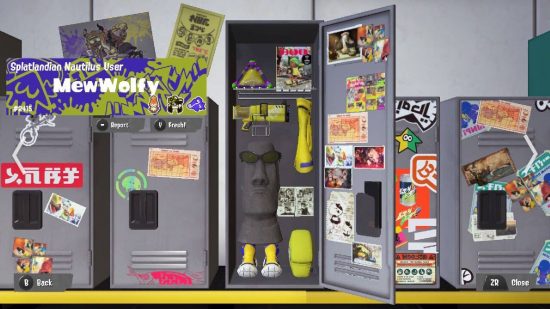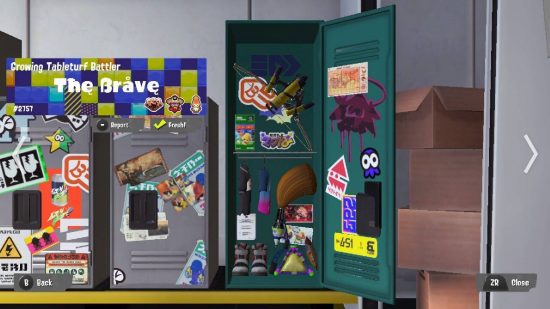There’s so much to love and so much to play in Splatoon 3. Whether you splat opponents in turf wars, make waves in salmon run, or simply chill out with a couple of games of tableturf battle, there’s no shortage of ways to enjoy this game. What’s even more surprising though, is that Splatoon 3 has even more ways for players to express their style and show it off to everyone around the world.
The Splatoon 3 lockers are a neat way to show off your weapons, outfits, and a few fun collectables you can pick up in the story mode or the many other corners of the game. There’s already some players showing off some suspiciously brilliant ways to decorate their lockers, we’re at a loss for words about some designs, and there are some designs that just blow us away. So, you might wonder just how to decorate your very own locker like you’re the coolest kid in squid school.
Before we dive headfirst into that though, if you enjoy Splatoon 3 but need a hand, be sure to check out our other great guides covering Splatoon 3 bosses, Splatoon 3 hairstyles, Splatoon 3 weapons, and Splatoon 3 salmon run.
Right then, Inklings and Octolings, let’s go swimming in the murky waters of Splatoon 3 lockers.
What is a Splatoon 3 locker?
The Splatoon 3 locker is a version of a high-school locker, a space for you to put trinkets and knick-knacks you find through playing the game. You can customise it however you want with the items you have, and any player you interact with online can go and look at your locker later. Similarly, after playing a few matches, you can view other players’ lockers and get some ideas for decorating your own.
Where do I find my Splatoon 3 locker?
Once you reach level four, walk into the main multiplayer lobby, and you can see a gacha machine on your right-hand side, and the turf wars pod. Between those two is a series of steps leading down to a room filled with lockers. Walk down those steps, and you can view the lockers of friends who own Splatoon 3 as well as players you’ve interacted with online.
How do I customise my Splatoon 3 locker?
Once you find the room filled with lockers in the lobby, head down the steps into said room, the locker on the far left-hand side is your locker, and you can decorate it however you please by walking up to it and pressing A.
How do I unlock items for my Splatoon 3 locker?
There are quite a few ways to unlock items for your Splatoon 3 locker, the easiest of which is to play the story mode. As you progress through the story, you can find collectable items on the floor, these look like red dots that, when splatted, reveal a shiny silver box. Small Fry also often points these out to you when you’re near one, and while they unlock a lot of different things (most commonly eggs), they occasionally reward you with decorative items you can place in your locker.
The second way to unlock items is to head over to Harmony in the shop called Hotlantis General. Here you can exchange your money and choose from a regularly rotating stock of items to decorate your locker. Finally, the last way is to unlock items by increasing your catalogue level. As you play turf wars and salmon run, you gain experience points which add to your catalogue level, which acts a little bit like a free battle pass for Splatoon 3. Each catalogue runs for three months, and then a new one starts, with 99 levels and something to unlock for every level, including nametags, emotes, and decorative items.
When you’ve increased your catalogue level, you might wonder how to find these items. You simply have to head back to Harmony in Hotlantis General, and she rewards you with all the items you’ve unlocked from your catalogue so far. Have fun decorating!
How do I get a bigger Splatoon 3 locker?
As you browse the impressive lockers of other players online, you might notice that some lockers are bigger than yours, or are a different colour. To expand your locker, you need to progress to level fifteen through playing online multiplayer matches. Then a notification pops up telling you how fresh you are, and a bigger locker is unlocked.
As for locker colours, additional colours are a part of Harmony’s rotation of decorative items over at Hotlantis General. They seem much less likely to appear than regular decorative items and stickers, so check in every day to see what’s available. Sadly, you can’t check this through Splatnet 3 in the Nintendo Switch Online mobile app, so you have to open up the game and connect online to check Harmony’s stock.
Hopefully, this guide has set you well on your way to getting the beautiful locker of your dreams. If you want to learn more about the inhabitants of Splatsville, be sure to read our Splatoon 3 idols guide next.