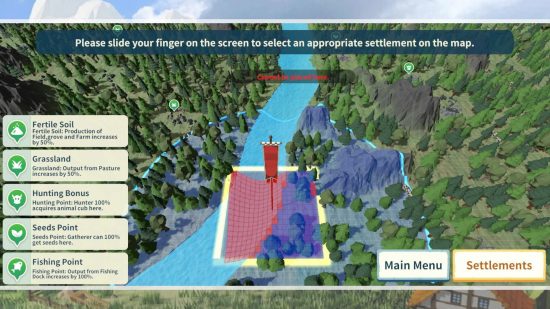Settlement Survival is, as the name suggests, a survival city-builder where you start a small settlement in the wilderness, then set out to expand and develop, all while meeting the needs and desires of your hard-working settlers. Developed and published by Gleamer Studio, it has seen great success since its arrival on Steam in October 2022, and now the settlers are migrating to mobile. So, how does this mini sim size up to its PC predecessor? Spoiler alert – pretty darn well, actually.
Settlement Survival mobile truly strives to offer all the fun of the full game at a fraction of the cost, and it does deliver. Some of the features and UI are stripped back, with the starting settlement modifiers far more simplified and a lot of details hidden behind drop-down menus to ensure a cleaner layout that doesn’t look too cluttered. Luckily, the lion’s share of details, stats, and more are still there, and once you adapt to the more streamlined layout and get used to where everything is, there’s little to complain about.
Let’s start with the core gameplay of Settlement Survival. You begin by selecting certain map and game modifiers, such as the gameplay mode (either standard or sandbox), the map size and name, game difficulty, and a switch to toggle disaster events. As mentioned above, these options are quite stripped back compared to the more complex PC version, but still offer you a decent level of control over how you want to play.
Once you select all your modifiers and hit ‘start game’, you find yourself in a square plot of uninhabited land. The randomised area consists of rivers, mountains, trees, and resources, with several green bubbles showing different icons. To the left-hand side of your screen, you get a brief description of what each of the green bubbles signify (for example, the cow icon marks a hunting bonus point, where hunters have a 100% chance to acquire animal cubs for you to rear, and the grass icon marks a grassland, which increases the output from pastures placed on this area by 50%).
You have free rein to set up your starting marketplace wherever you want on the map by dragging it across the screen with your fingertip and then pressing settle. Once you choose your spot, your settlers move in, and the game really starts. From here, you can instruct your settlers to gather, build, and work, as you add housing, fields and pastures, processing plants, and other amenities.
At the top of your screen, you can track how many settlers you have, their stress levels, happiness, and health, along with the current temperature and how many months until the next ship carrying immigrants or goods arrives. There’s also a box showing your town name, the current year and month, and how much money you have, along with a button where you can either pause time or toggle how quickly it passes.
To the left of the screen, you have icons showing how much stock you have in each category of item, to the bottom-left you can see alerts and a log of all recent occurrences within your settlement, and to the bottom-right you can select different buildings to construct or command your settlers to gather specific items. There’s also a menu to the top-right where you can check your city details, map, a help menu which explains all of the different icons and buildings, and more.
Most icons allow you to tap on them to see more details, though, presumably for a more streamlined experience, the building mode offers little to no information. Luckily, you can go to the help menu to get an understanding of each construction in the structures tab, though Settlement Survival doesn’t initially point it out to you and it took me a while to find.
The controls rely entirely on the touchscreen, meaning you can’t use a controller – which makes sense as you mostly use the mouse cursor in the PC version. I initially found the pan, zoom, and rotate controls to be quite stiff, but you can adjust the sensitivity in the settings menu, which helped me dramatically.
To place buildings and other structures, you need to drag them to your desired location and then hit the green tick to place them. You can also tap the orange arrow button to rotate them, or tap the x button to cancel. While dragging the structures is pretty straightforward for the most part, I sometimes find it tricky to line everything up perfectly with the touchscreen controls, and the camera and placement indicator can be a bit finicky in building mode. However, I soon adapted to this, and I feel it’s more of an issue with touchscreen controls in general than it is Settlement Survival itself.
During the construction phase, you can choose to pause or prioritise construction or cancel it completely. You can’t move structures after you place them, but you can demolish most finished structures by choosing the demolish command. I admit I often found myself cancelling construction because of the aforementioned issues with lining buildings up, but it comes at no cost, so it’s not really an issue.
On the other hand, I have far more of a difficult time with the free-draw structures and commands like the field and orchard or the gather commands. For those, you need to tap and drag your finger to create a square, or, in the case of things like bridges and terraforming, you drag your finger to draw a path.
I find this to be particularly tricky, and sometimes a little inaccurate as, despite having pretty small hands, my fingertip covers more than one square on the grid. I also had some trouble with the game seemingly picking up inputs from the heat of my palm, so my free-drawn squares would sometimes slip or flick in completely the wrong direction.
Once again, I feel this is more an issue with touchscreen controls, specifically in this type of complex game rather than Settlement Survival itself, but, nonetheless, this would likely be easier to manage if there were an option to draw a square and then edit it afterwards by adding or removing squares without having to start fresh if you get the placement wrong.
The game autosaves at intervals you can set from the options menu (at default, it autosaves every 30 minutes), but you can also manually save. You can have multiple save files for different settlements, so if you want to start over without abandoning your old game, there’s nothing stopping you – a detail that I really appreciate.
From here, the world is your oyster. Your primary goal is to keep your settlers healthy and happy, and to keep expanding and growing your population, which you achieve by providing comfortable housing, plenty of food and resources, and all the facilities the settlers require and desire. You start with access to a range of buildings, but as your population continues to grow and become more proficient in different fields, you gain tech points.
Tech points allow you to unlock new buildings, research, skills, and more, but new facilities often require refined materials, so it quickly becomes a balancing act. For example, if you want to unlock the hospital and bathhouse to increase your settlers’ health, you first need to unlock the soap factory and produce soap. To produce soap, you first need to unlock the apiary and fishing port to gather blubber and beeswax, and so on.
This system encourages careful planning and tactical choices, often leading to a lot of trial and error as you endeavour to advance without neglecting your settler’s basic needs in the meantime. It’s all too easy to focus all of your efforts on obtaining specific materials in order to build a new facility, only to find your food or fuel reserves depleted or your settlers’ happiness dropping to critical levels, reducing the likelihood of reproduction and increasing the chances of settlers committing crimes.
While your goal is to be predominantly self-sufficient, your starting world often doesn’t yield all of the resources you require to truly grow. As such, you can also set up trade routes with other factions through docks and travelling merchants, allow immigrants to move in through your town hall, and more. I initially found the dock menu, through which you can sell or order items, to be quite confusing, especially with the minimised UI and lack of detailed descriptions. However, now that I’ve got the swing of it, I find it to be a truly interesting and handy mechanic, and I find myself eagerly anticipating when the next trade ship will come to my port.
Developing your settlement while keeping your settlers happy and healthy is a slow process, even at 5x speed – which actually makes Settlement Survival a brilliant game for mobile. You can set tasks, assign settlers to specific factories or facilities, and start construction on multiple buildings, then leave your settlement to get on with it while you continue completing your own tasks in the real world. Much of my playtime has been spent with my phone beside my keyboard as I work, checking in occasionally to make sure things are going well or setting some new jobs for my settlers to focus on.
Aesthetically, Settlement Survival looks great. Its low-poly art style carries over to the smaller screen wonderfully, the character and event illustrations are brilliant, and the animations of settlers felling trees, ships coming into the dock, and animals grazing in their pasture look great, all adding a constant sense of life and motion to your settlement.
I’m playing with medium graphic quality on Android with my P30 Pro (which is getting on in age now), and throughout my over 15 hours in-game, I’ve had no performance issues at all. It certainly makes my phone feel a little toasty after a long play session, and it’s a bit of a battery guzzler, but I’ve experienced no crashes, bugs, or stuttering outside of a bit of slow-down during autosaves. Load times are also great, meaning it never takes too long to hop in and check on your settlers.
Despite there being multiple volume options in the settings menu, Settlement Survival mobile doesn’t appear to have any music or ambient sound yet, which I find quite unusual. I’m not sure if it’s because I’m playing the pre-access beta though, so this may change now that the full release is here.
So, to conclude, Settlement Survival mobile is, understandably, somewhat stripped back compared to its PC counterpart, but still offers all the settlement sim fun you’ve come to expect in a bite-sized package. Its controls can be a bit finicky, but once you’ve had the chance to adapt, they’re predominantly comfortable and intuitive.
And, above all, Settlement Survival is fun, and a great little title to leave running in the background as you work on other things. It shows amazing attention to detail, is packed with a heap of content, and can offer a great challenge to all fans of the genre, all for a very reasonable price and with no additional costs or microtransactions. If you enjoy other titans in the genre like Banished, or are just hungry to sink your teeth into a good city-builder on the go, then I highly recommend diving into Settlement Survival mobile – it’s honestly worth every penny.
If you survive the settlement and want even more titles to test your mettle, check out our top picks for the best survival games on mobile, the best Switch survival games, the best Switch simulation games, or the best games like Stardew Valley.