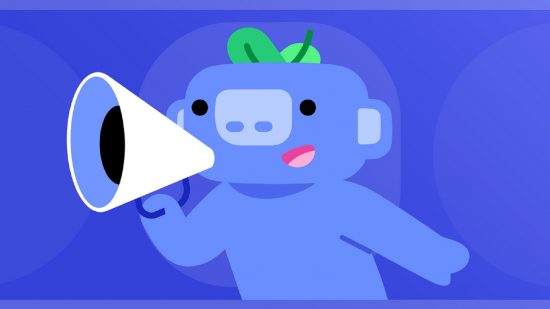If you’ve found yourself reading this guide, perhaps it’s safe to assume you’re not quite sure what Discord is. Maybe you’ve heard the word bounded around between family, friends, and even colleagues. What is Discord? How do you use it? Is it free? Is it safe? Luckily, these are all questions we’re about to answer for you.
Once you’ve had a read-through, you may be thinking about joining a Discord attached to a game you love. While there will be lots of ways to figure this out depending on what game you play, do be sure to take a look at our guides on joining the Tower of Fantasy Discord, the Genshin Impact Discord, or the Project Slayers Discord.
What is Discord?
To put it as simply as possible, Discord is a free-to-use chat app that has become increasingly popular for speaking with other users through video, text, and voice chats. The unique element of Discord’s platform is that users can socialise with each other whilst simultaneously using the apps they love or games they want to play, which is why it has become primarily used by gamers.
With over 250 million users, each Discord refers to a forum-style server where users can join, chat, and hang out. Other servers can be created within each Discord for different purposes. Say you want to chat in general about a game, or more specifically on certain levels, or discuss multiplayer levels to find like-minded people to play alongside. These servers can be designed to be either public or private and joined accordingly.
Is Discord safe?
In short, yes. Discord has set up a selection of safety features to keep users of Discord safe. While the app itself has a minimum age requirement of 13, this differs depending on the country. For users between the ages of 13 and 17 though, Discord will make sure that age-restricted content for over 18s is not accessible.
The platform also includes filtering of inappropriate content in general with a traffic light system. The ‘keep me safe’ option is the green light to scan direct messages from everyone. The ‘my friends are nice’ option is the amber light for scanning messages from anyone who is not a friend on the app. And the ‘do not scan’ option is the red light to not scan direct messages for explicit content.
Discord also allows specific actions to be taken against other users by right-clicking their names to block or mute them if you do not want to receive content from them. You can add friends and make sure no-one else can contact you and you can also report anything you find suspicious or unsafe for Discord’s review.
How do I download Discord?
Discord can be safely downloaded for Mac and PC by visiting their direct website. For downloading Discord on Android and iOS, be sure to check out our Discord download guide. Plus, if you decide you don’t want to use Discord anymore then we’ve got a how to delete your Discord account guide too.