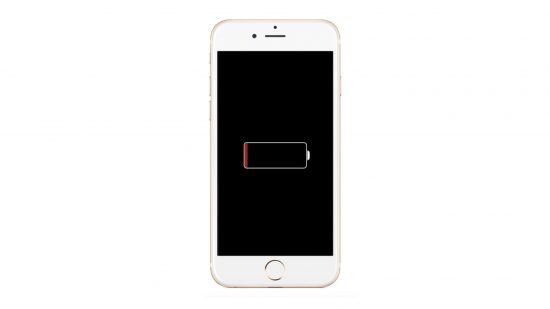We’ve all had it. When you’re on 45% and still, the battery goes flat in fifteen minutes and you ask yourself again “why does my phone keep turning off?”. Well, we’re here to answer that question. That’s right, whether you’re an iPhone or Android user, our one-stop guide to figure out if it’s a tiny issue, worth repairing, or time for a new phone entirely. Just hope it stays on long enough so you can get all this read, huh?
If you’re doing a bit of general cleanup for your device, be sure to check out our other helpful bits like our iPhone update, how to delete contacts on iPhone, and how to delete apps on iPhone guides. Or, if you’re an Android user, check out our picks for the best VPN for Android and best Android games.
Why does my iPhone keep turning off?
If you’re an iPhone user, there’s a couple of reasons your device might be powering off randomly. We’ve listed them below, so you can do a bit of troubleshooting.
It’s too hot
Just like most of us, an iPhone struggles to keep up in intense heat. If it’s anything higher than 95° F in the sun, you’re going to need to make sure that you keep that thing in the shade. You should get a warning about the heat if this is the case, but if it’s a blistering hot day and your iPhone cuts out on 30%, now you know why.
Bad battery health
If you’ve had your iPhone for a while, it might be that the battery has had it. To see the health of your battery, follow these steps.
- Go to settings
- Scroll to battery
- Select battery health
Now, Apple can be a little misleading here, as anything that isn’t deemed as “peak performance capability” is essentially bad news. If it does turn out that your battery is in a sticky situation, it’s your call as to whether to opt for a new device or try out the Genuises at your local Apple branch.
Water damage
If you’re asking yourself “why does my phone keep turning off?” a few days after a visit to the local pool, then you shouldn’t be surprised that the answer is water damage. Still, despite their fairly waterproof design, iPhones can get water damage from simple splashes or being too close to spills, let alone if you forget they’re in your trunks while you’re in the deep end. Water damage can be difficult to spot, so if in all your troubleshooting you can find no other fault, it’s worth taking it to your local repair shop or Apple store to check for anything you might not be able to see.

Software issues
If it’s not the heat, not the battery, and not water damage, then it may well be a software bug giving you problems with your phone, especially if it’s an older model. If this is the case, your only real options are to either wait it out for the next update, try to reinstall iOS software, or to just plumb for a new device.
Why does my Android phone keep turning off?
So you’re an Android user with a dying robot phone, what are you going to do about it? Hopefully, with the tips below, you can breathe new life into that device like your name is Dr. Frankenstein.
Bad batteries
The accessibility of Android batteries is both a blessing and a curse. The problem with them is that in movement and use, they can warp slightly, or even leak, creating a situation in which your phone is nowhere near peak performance. Of course, you can probably tell for yourself if your battery is busted, but if your phone keeps turning off it’s worth checking out if there’s a problem with the connection between the phone and the battery, or just the battery in general, before looking at software faults.
Too hot
Much like the iPhone and Bruno Mars, it’s possible for your android battery to get too hot, and this will turn off your phone pretty quickly. You should get a warning if things are getting too hot, but like the iPhone again, the general rule of thumb is that if it’s over 95° F outside then you should keep that thing somewhere cool.
Water damage
Dropped your phone in the toilet? Took it swimming? Spilt a glass of milk over the thing? While it’s not worth crying over, it is possible the reason for your phone repeatedly turning off is that it’s got water damage. If it keeps turning off and you can find no other reason while troubleshooting, be sure to check all the connections and open points for any sign of water damage. If you can’t figure it out yourself, it’s worth a trip to the local repair shop to see if they can find anything.

Bad software
As Android phones play a little more fast and loose with security, and there’s hundreds of different models out there, it’s possible that either an app update or an update to the general software is turning your device off. If you’ve done a bit of troubleshooting and have convinced yourself this is the case, first be sure to back up all the information to your laptop or PC before performing a hard reset on your device.
How do I fix my phone that keeps turning off?
Whether you have an iPhone or an Android, there’s a few things you can do to try and perform a quick fix at home, depending on what you think the problem is.
- Too hot? – take your phone to a cooler environment
- Water damage? – take apart the phone as much as possible and leave in a warm dry space
- Software issue? – hard reset your device
- Bad battery? – replace your battery (Android only)
There you have it, all of our possible answers to the question “why does my phone keep turning off?”. To get the tunes pumping once you’ve figured out why things aren’t working properly, check out our YouTube Music download and Spotify download guides.